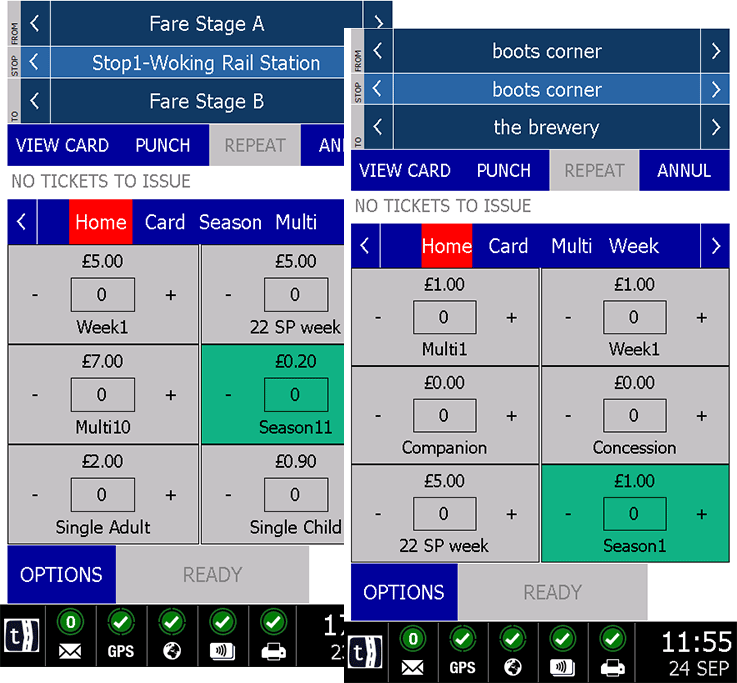
Did you know? - Home Tickets
For driver convenience, the Home Tickets feature provides more flexibility to select and configure, on a per-service basis, frequently issued tickets and ticket groups to appear on the front page of the ticket screen on your ETM.
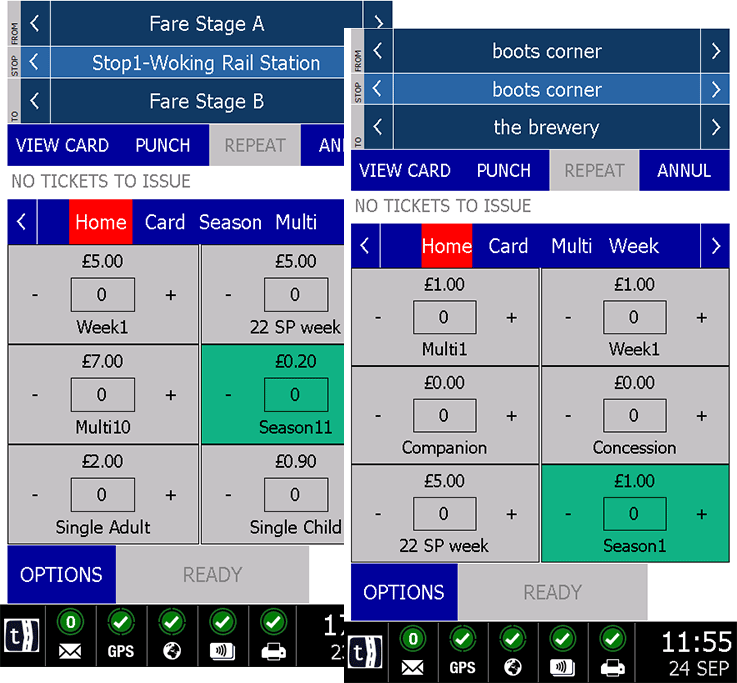
What is it….?
As users will be familiar with, the Ticketer System allows operators to create, group and order the tickets on the ETM that best suits their operation. However not all services are the same, and very often the tickets that suit a busy urban route may not be the most common tickets that need to be issued on a dedicated school route. Well, help is now at hand…
We have added an optional new ‘Home group’ which enables operators to customise – on a per-service or groups of services basis – the six most popular tickets appropriate for those services, so that the driver can issue them from the front page of the ticket screen, instead of navigating to the group that they are categorised under.
Additionally, ‘Persistent’ tickets still retain two tickets visible on the bottom row, no matter which group the driver is looking at on the ticket screen, but now the choice of which two tickets that appear in those spots is no longer a fixed choice, but can now vary per-service. More than that, if Persistent tickets are not required, then those spaces can now be freed up and allocated to normal tickets maximising the use of each screen.
Home Tickets is a feature available today. Please ask the Ticketer Support team to activate it for you.
In summary…
- It allows you to set up your ticket home screen, in a way which suits you
- You have the flexibility to set up a different home screen for every service
- Gives drivers ease of use when issuing frequently used tickets
- Can help with faster boarding times, improving the passenger experience
The ‘Home Tickets and Persistency’ help sheet is available on your Ticketer portal page, within the support tab and under downloads.
Some of the things we have won
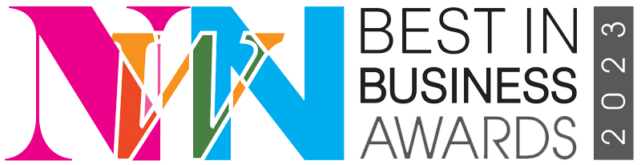
WINNER OF ‘BEST BUSINESS INNOVATION’ AND SHORTLISTED FOR ‘EMPLOYER OF THE YEAR’ AT THE NEWBURY WEEKLY NEWS BEST BUSINESS AWARDS, 2023

Received 'Most Innovative Public Transport Technology 2022' award, by the UK Transport Awards.

Winners of the 2022 Euro Bus Expo Innovation Challenge Bronze Award.

Winners of the 'ROSCO Silver Award for Contribution to Safer Driving' 2022

Ranked in The Sunday Times BDO Profit Track 100, acknowledging the impressive performance and contributions of the featured companies to the economy and society during the pandemic
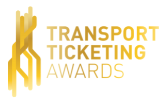
Winner of the Transport Ticketing Awards 2021 'Digital Champion' Category

Listed as 3rd in the Megabuyte Emerging Stars Awards which recognise the top 25 best-performing scale-up Companies of the Year in the UK, for industry-specific software
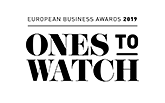
Named as “One to Watch” in the European Business Awards
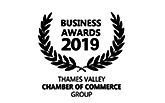
Thames Valley Chamber of Commerce Business of the Year & High Growth Business of the Year

Gold Winner of the Coach and Bus Innovation Challenge 2019 for our passenger app Kazoot






